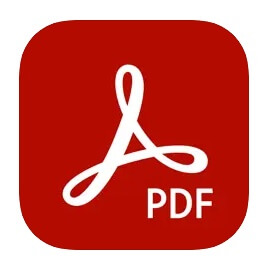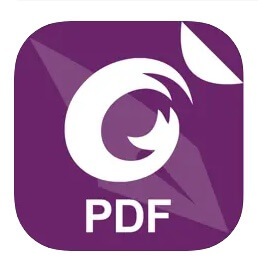A PDF reader is a special application that helps you open and edits PDF files on your smartphone. Most Android smartphones come with preinstalled PDF readers in it. However, if you are an iPhone user, you might face problems. So, we have prepared a list of the best PDF reader app for iPhones. The list contains apps with different dynamics in them. Some limit its features to opening PDF files, while some will also allow you to edit your documents.
Best PDF Readers For iPhone and iPad (iOS)
PDF Reader Pro Adobe Acrobat Reader PDF Reader – PDFelement 4+ PDF Expert Foxit PDF Reader Documents: Media File Manager Xodo PDF Reader & Scanner GoodReader
1. PDF Reader Pro
It is the most popular PDF reader app for iPhones. PDF Reader Pro not only lets you open and read PDFs but also offers some extra features. For instance, you can use it to highlight, convert and lock PDF files.
Best PDF Readers For iPhone and iPad (iOS)1. PDF Reader Pro2. Adobe Acrobat Reader3. PDF Reader – PDFelement 4+ 4. PDF Expert5. Foxit PDF Reader6. Documents: Media File Manager7. Xodo PDF Reader & Scanner8. GoodReader
A unique feature of PDF Reader Pro is text to speech option. This useful feature reads the text in your PDF, giving you an audio-visual experience with it. The feature is generally useful but mostly benefits visually impaired people. Download
2. Adobe Acrobat Reader
We all know about Adobe Acrobat Reader, the oldest software for reading and converting PDF files. Previously there was no separate application of Adobe for iPhone, but now you can use it on your iOS devices. The features of the app are the best in class. Adobe Acrobat Reader can be used to open all types of PDF files, including password-protected files, PDF portfolios, fillable forms, etc. You can also convert other document types into PDFs or vice versa. However, some features are behind the paywall. Download
3. PDF Reader – PDFelement 4+
PDF Reader – PDFelement 4+ is a versatile PDF reader app for iPhone with cross-platform support. The app lets you open, edit, annotate, and convert documents in PDF formats. Apart from its cross-platform sync, the editing tool of PDF Reader – PDFelement 4+ is pretty functional. For example, using the app, you can easily change the font, text size, etc., in a PDF document. To use the app and access all features, you must log in with your Wonder Share account. All features are free to use for registered users. Download
4. PDF Expert
If your iOS device is running out of storage and you are searching for a lightweight PDF reader, then PDF Expert be a good option. The app provides all required features in a compact size. Its features include a PDF reader, editor, converter, etc. You can also use the app to fill up forms in PDF formats. The app’s user interface is straightforward, making it easy to use. However, the developers have not compromised its quality while making it compact. Download
5. Foxit PDF Reader
This is an easy-to-use PDF reader that has very specific features. The app can open any type of PDF of any size in it. So, if you are looking for a PDF reader to only open documents, then Foxit PDF Reader is for you. You might not be able to edit PDFs using Foxit PDF Reader, but you can highlight texts, annotate them, and assign passwords. Due to very few features, the app works super smooth and doesn’t even take up much of your storage space. Download
6. Documents: Media File Manager
It is another amazing PDF reader app for iPhones. The app is feature loaded, so you will find all PDF-related options under one roof. The best part is that the app is meant for PDF and other document formats. That means you can use it as a download manager on your iPhone. It has an audio player and a video player to play multimedia files. Most of the features in the app are free to use, except for some that require in-app purchases. Download
7. Xodo PDF Reader & Scanner
This is comparatively a new addition to the List of PDF reader apps for iPhones. The app is like a multi-purpose tool that opens not only PDF but also XML, XPS, HTML, and other types of files. You can also convert your PDF into several document formats, including Word and HTML. Several convenience functions are available in Xodo PDF Reader & Scanner like dark mode, text highlighter, annotation, etc. The PDF reading function is free to use. However, the additional functions require a subscription. Download
8. GoodReader
Our following inclusion is GoodReader, a worthy PDF reader app for iPhones. The app is one of the oldest PDF reader apps after Adobe. One of the main reasons for using GoodReader is its frequent updates. So you don’t have to worry about bugs or miss out on any latest features in GoodReader. Some common features you will get in the app are PDF annotation, PDF highlighting, etc. GoodReader comes with a price tag of $ 5.99, but all the features are available at this price. Download