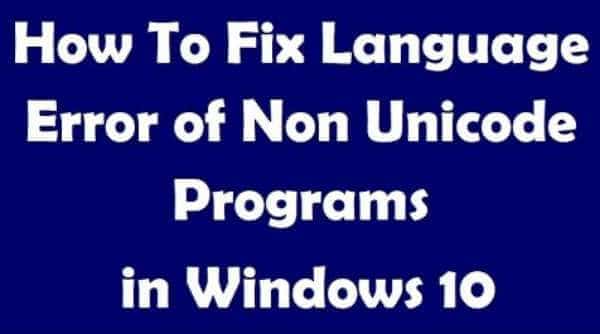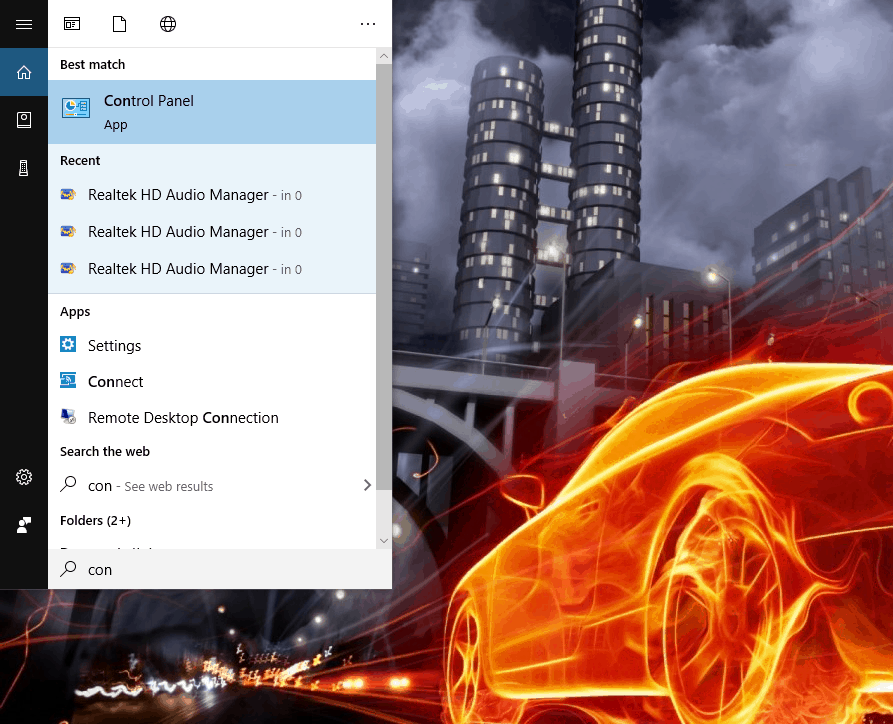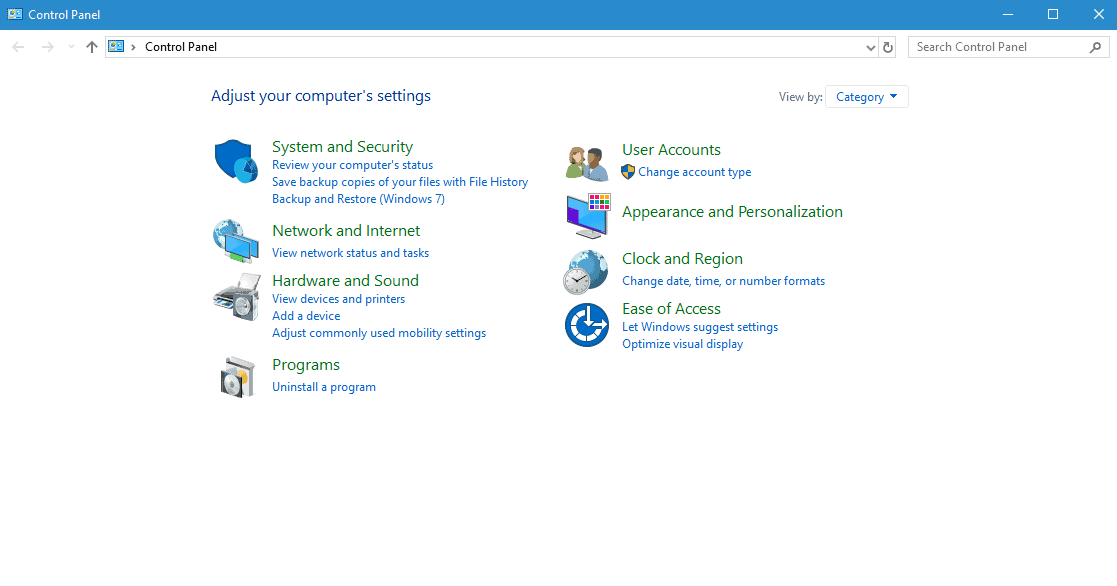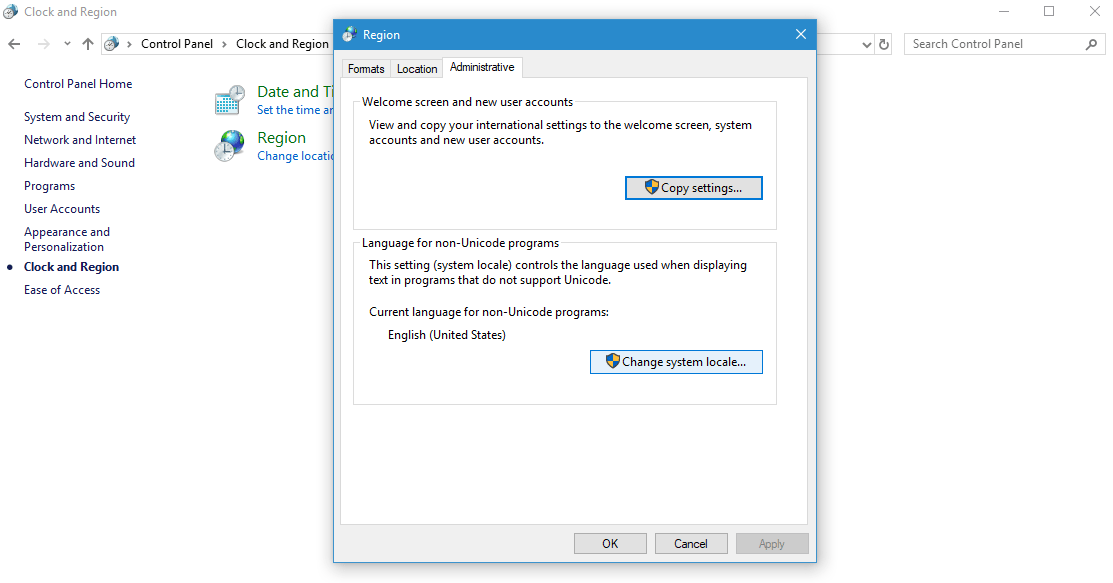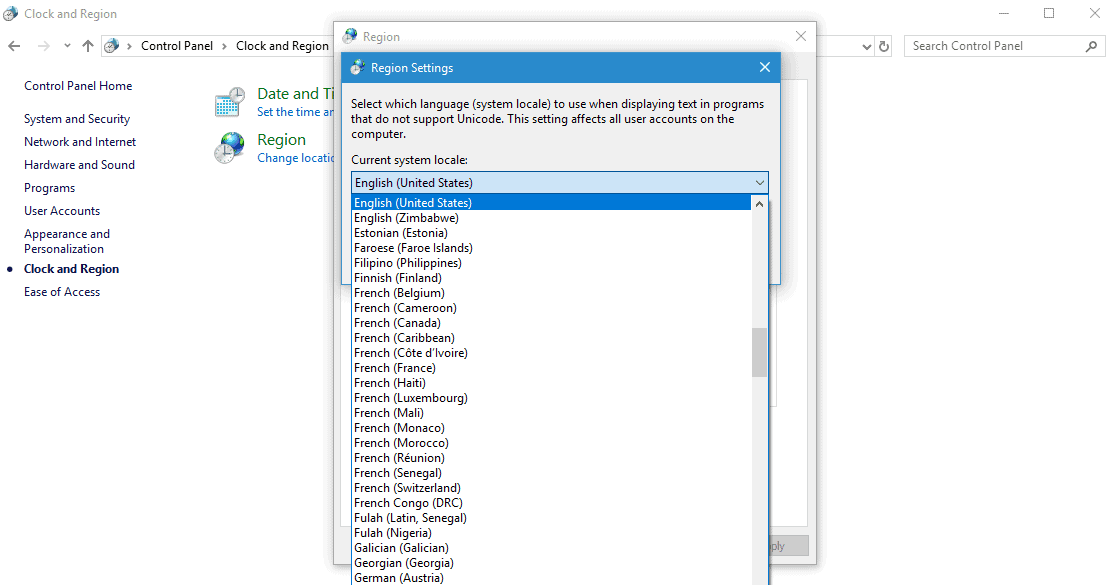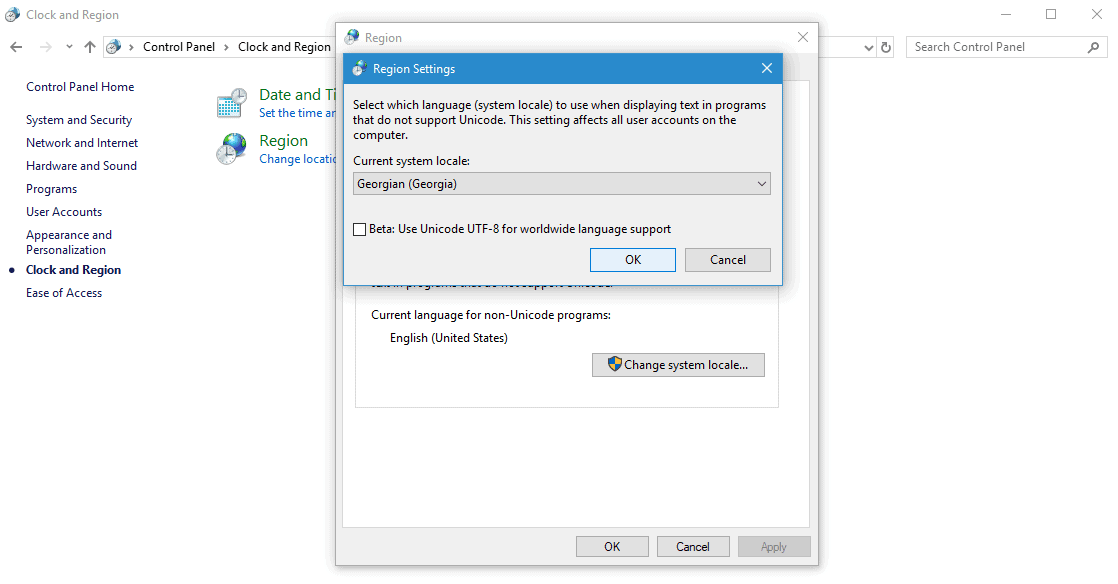Unicode refers to a set of numbers, symbols, or letters of any language across the globe. Hence, it makes it possible to view any specific Windows program in Japanese, which might have actually been written in English or vice-versa. However, you might face difficulties while working with OS or programs that might use several character sets. In such a case, you will have to change the auto-language for the non-Unicode program. Also Read- Fix Black Desktop Screen On Windows 10
Steps to Fix Language Issues For Non-Unicode Program in Windows 10
Let us see how we can change the automatic non-Unicode program language in Windows 10 via Control Panel
From Editor’s Desk
So this is how you change the by default language for the non-Unicode program. Hence, this will help you further work on OS or software that uses numerous character sets. Also, feel free to share your experience with Unicode and tell us if these steps were really helpful to you.