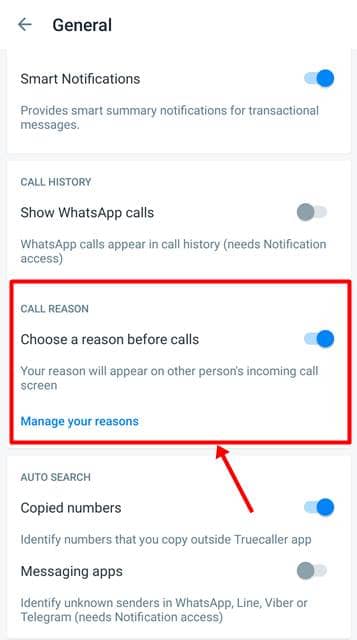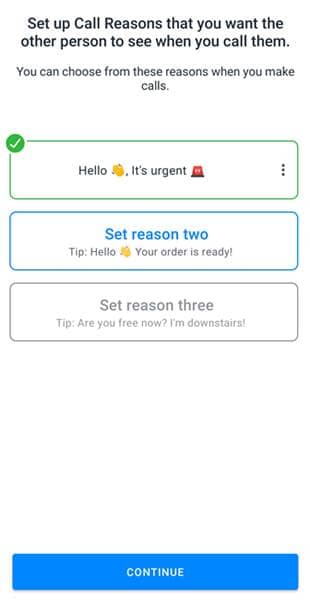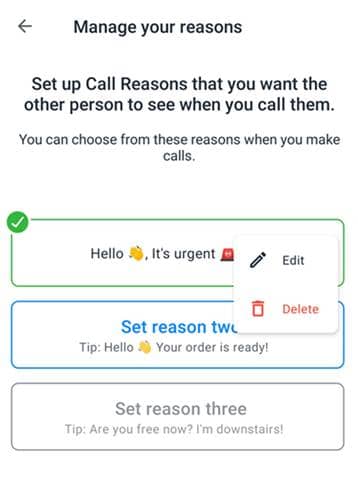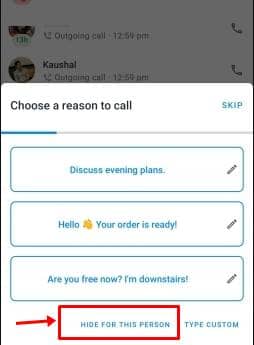Apart from that, Trucaller is trying to add some other great features to make your call experience better. Recently, Truecaller has announced a new feature on the app, which shows you the reason of the call. The new feature is called “Call Reason.” With this feature’s help, you can add a reason for calling someone, or you will see a reason on the phone screen when you receive a call. Call Reason feature is similar to Pixel’s Hold Me feature. This feature might help most users, as they can answer the call if it is urgent. Many users don’t answer the call, but it can be a mistake if the call is urgent. So, do you want to use this new feature? If yes, then follow the given below guide to start using the call reason feature.
Steps to Use Call Reason Feature on Truecaller:-
At present, this feature is available only for Android. Soon, it will be out for iOS also. So, all the Android users, follow the given steps, and start using the Call Reason feature. So, this is how you can activate the Call Reason feature on Truecaller. Make sure the receiver is also using a Truecaller app. Likewise, the pickup call rate will be increasing. If you don’t want to add a reason for the call, you can skip this option. And if you don’t want to use this Call Reason feature, then also no problem. You can turn off the option from the Settings. If you don’t want to use Truecaller for some other reasons, you can check out these Truecaller alternatives. Most of the users are satisfied with this feature. Are you satisfied or not? Let us know by commenting in the comment section below. Stay tuned to us for more and the latest updates.
Truecaller Adds Detailed Statistics of Spam Callers For Better Decisions Google Phone App Call Recording Feature Comes to More Xiaomi Phones This is How Truecaller Notifies the Caller Info Before Phone Rings Google Phone App Tests Caller ID Announcement & Auto-Deletion of Call Transcripts