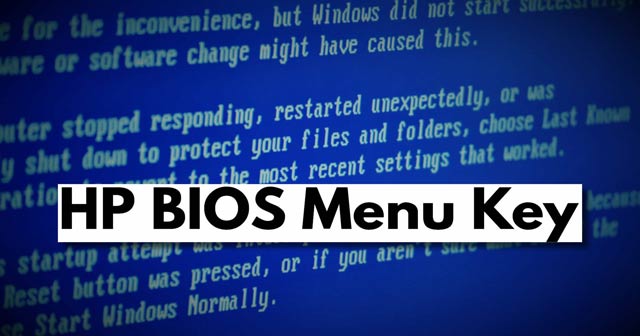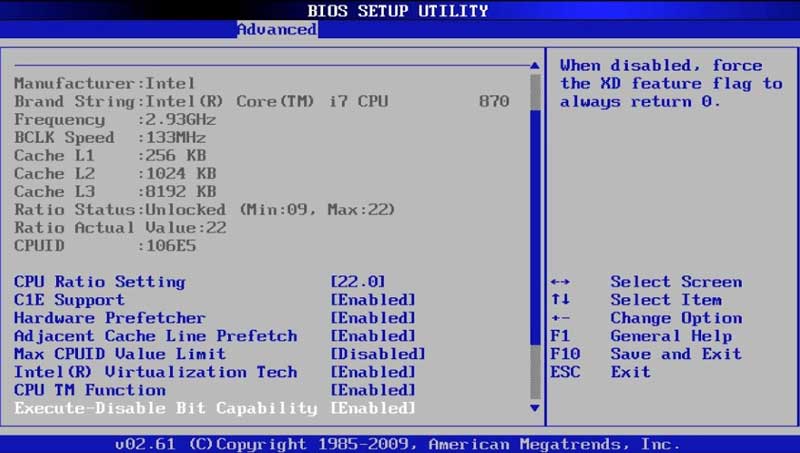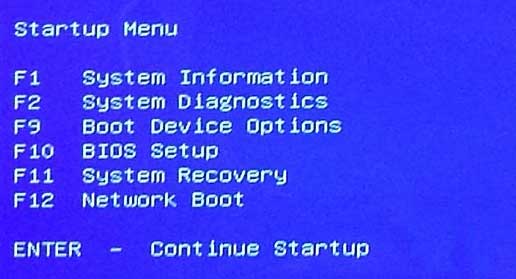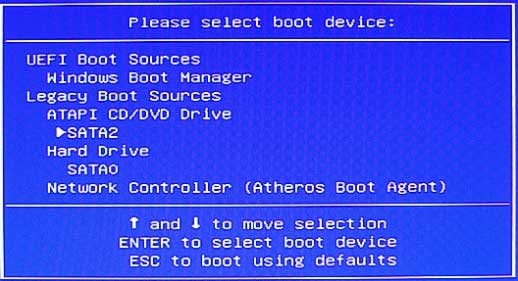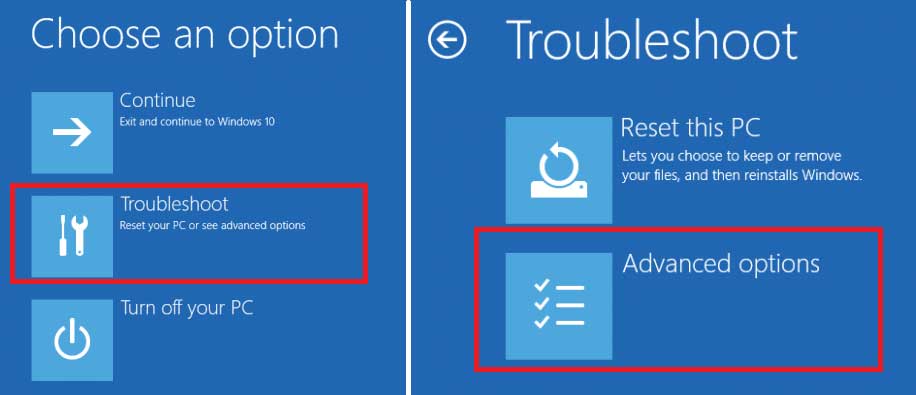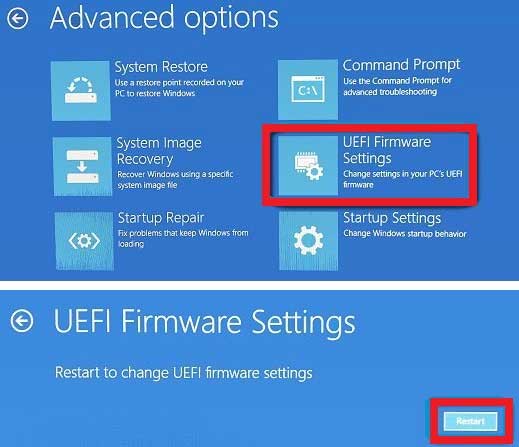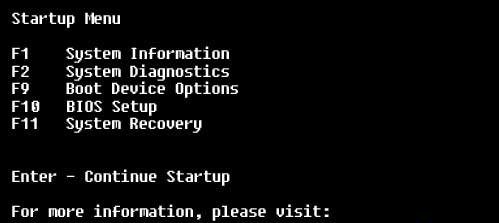HP BIOS or Boot generally refers to Hewlett Packard’s Basic Input Output System. But, some users get confused when it comes to accessing the BIOS settings and which HP BIOS key they need to press. Well, now no need to worry! Here, we have mentioned all the HP BIOS keys generally used in HP Notebook, Probook, Pavilion, Laptop, computers, and desktops. Talking about the BIOS function, it connects all your peripherals like Storage Drive, Mouse, Monitor, Keyboard, and every necessary device to your Windows 10, 11,8 & 7 PC. Anyway, let’s start with our guide to know more details about the HP BIOS Menu key. Also Read- How To Roll Back Windows 11 to Windows 10
How Do BIOS Works on Your HP Devices?
How Do BIOS Works on Your HP Devices? HP BIOS Key for Windows 10 LaptopHP Boot Menu KeySteps to Enter BIOS Settings and Boot Menu Options in HP Laptop?What To Do If Bootable USB Not Showing Up In Boot Menu Windows 10? (Only HP)A) Restart the system into the BIOS and proceed as indicated next:B) Enable The USB Boot Priority
BIOS provides a hardware abstraction layer for the keyboard, display, and other input/output (I/O) devices that standardized an interface to application programs and the operating system. However, it also includes instructions on how to load your basic computer hardware. Before booting up to Windows, it first tests your PC called POST (Power On Self Test), which helps verify if your system meets requirements to boot up properly in the Windows version you are using. So, we usually do not receive any error while booting up. But, what if your computer does not pass the power On self-test? Well, you will receive a combination of beeps which indicate some malfunctioning within your computer.
HP BIOS Key for Windows 10 Laptop
So, let’s first talk about the HP BIOS menu key that you can use on your Windows 10 HP Laptops, desktops such as Probook, Pavilion Notebook, ZBook, and other different models. Well, depending upon the HP model, four different BIOS keys are used which you can easily access the HP BIOS settings of your device, such as F10, F12, F11, or F8 keys. Now, to use these keys, follow the steps mentioned below: That’s it. So, these are some HP BIOS keys that you can use. But, as we have already mentioned that these keys will be different for different devices. Therefore, it is possible that you need to use some other keys that we have mentioned further in this article for some devices.
HP Boot Menu Key
The keys mentioned above may not work for devices like HP Probook, Notebook, and different HP laptops. So, for this device, you need to use F9, F8, or F2 keys to enter into the BIOS setup. Now, to use these keys, follow the steps mentioned below: So, that is how you can access the boot menu of some of your particular HP devices. There are usually three to four boot options available for you, such as HDD, SSD, CDROM, USB, and External Drives.
Steps to Enter BIOS Settings and Boot Menu Options in HP Laptop?
BIOS settings and Boot menu option are fundamental aspects of booting from USB or DVD media. But, to do this, we first have to enable the boot options from the BIOS setup to perform the Windows installation. However, on your HP laptops, you need to know how to enter into the Windows 10 UEFI (Unified Extensible Firmware Interface Forum) Firmware Settings. Well, in case you know that then let’s directly jump into the below-described steps:
What To Do If Bootable USB Not Showing Up In Boot Menu Windows 10? (Only HP)
In case your Bootable USB drive is not showing up in your Windows 10 boot menu. Then, you need to follow the instructions we have mentioned below:
A) Restart the system into the BIOS and proceed as indicated next:
B) Enable The USB Boot Priority
So, that’s all from our side, everything about the HP Laptop BIOS/Boot Menu Key on Windows 10. We are hoping that this comprehensive guide will help you. Also, in case you have any doubt regarding the BIOS menu key, let us know in the comment section.