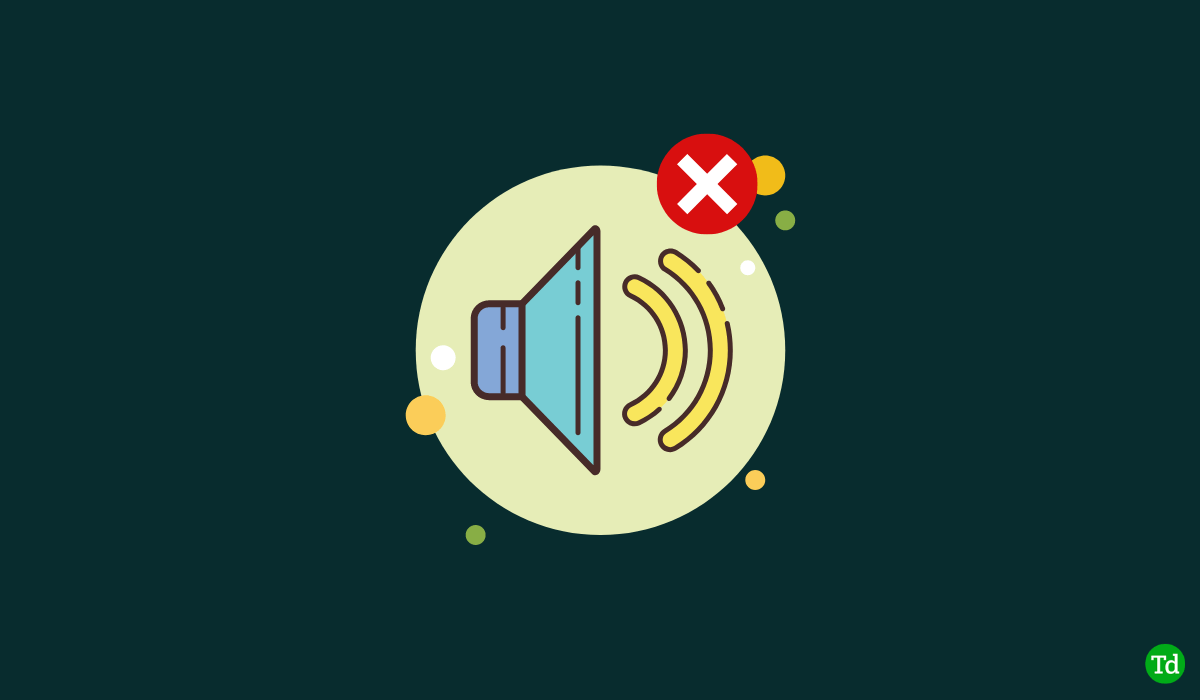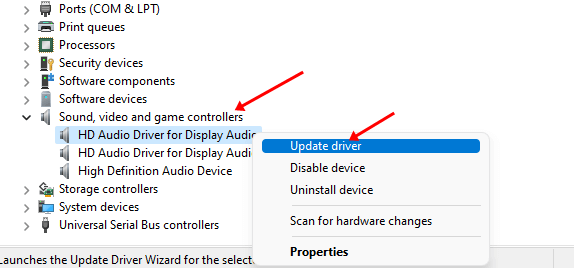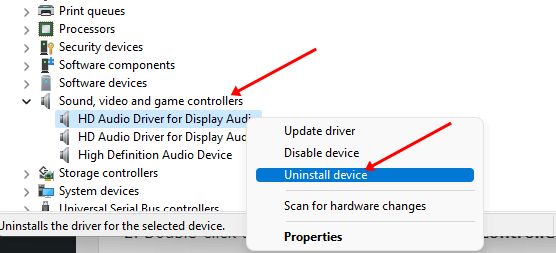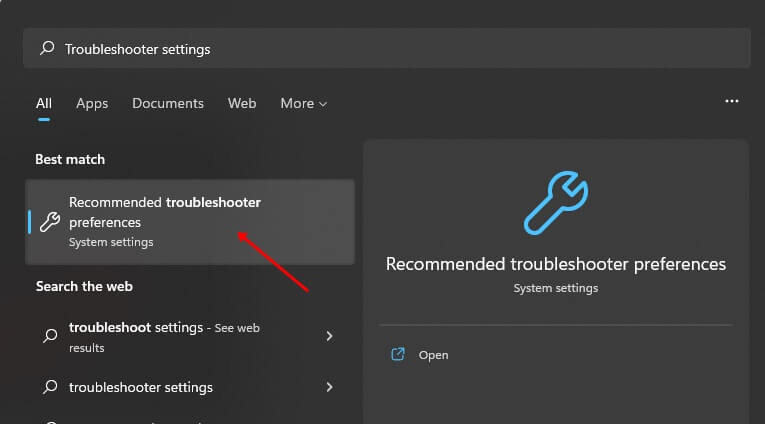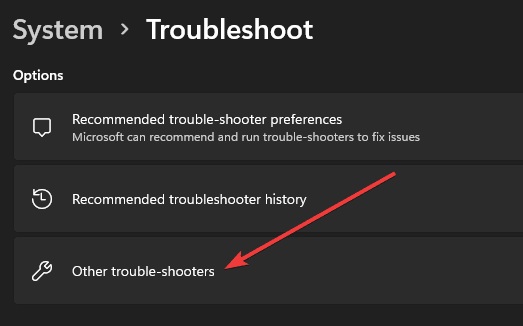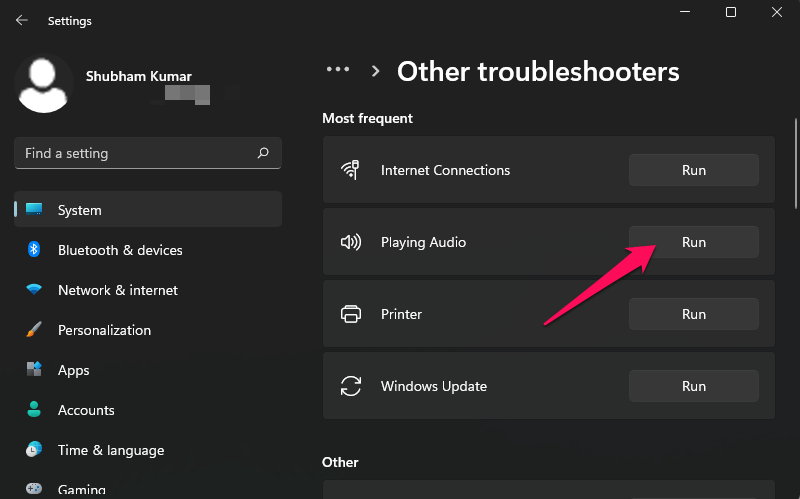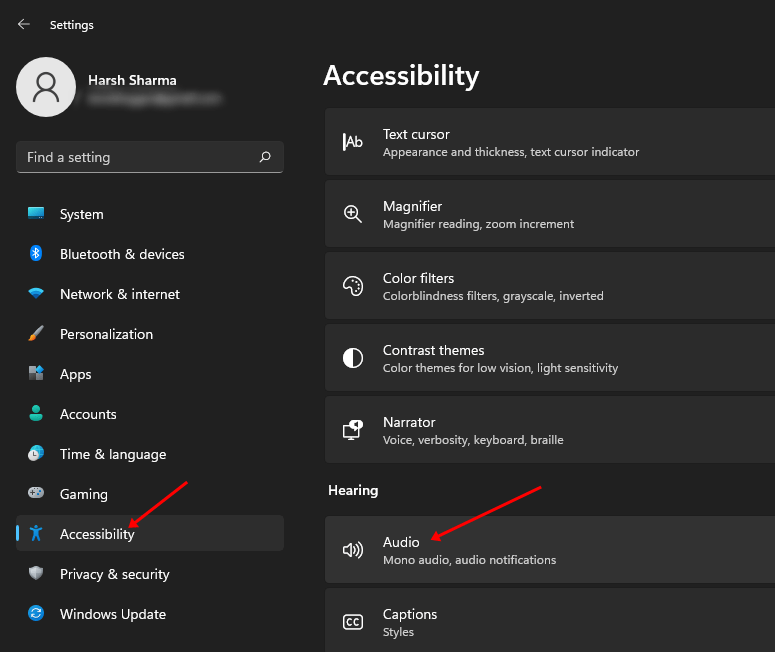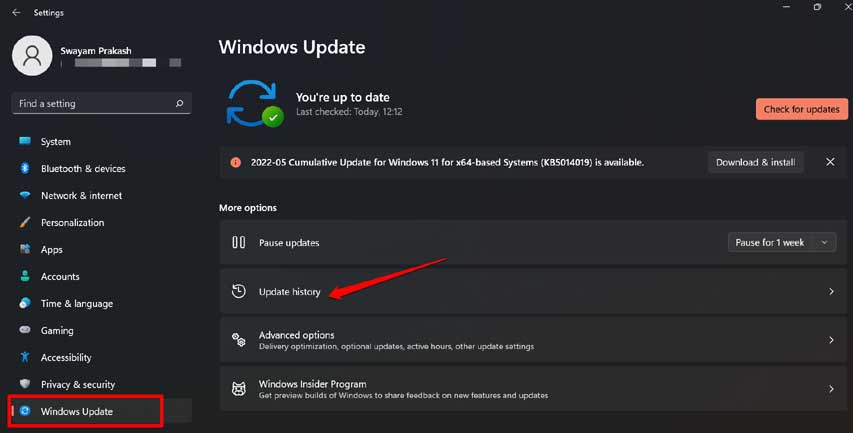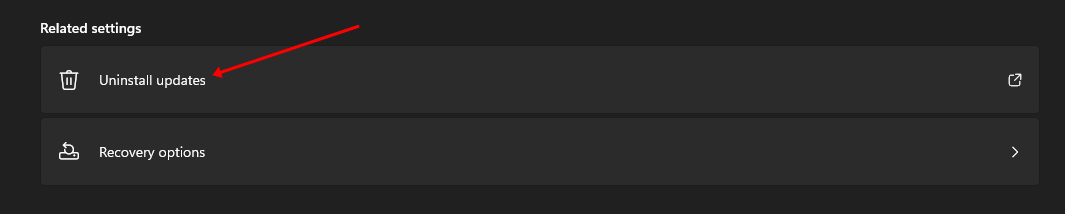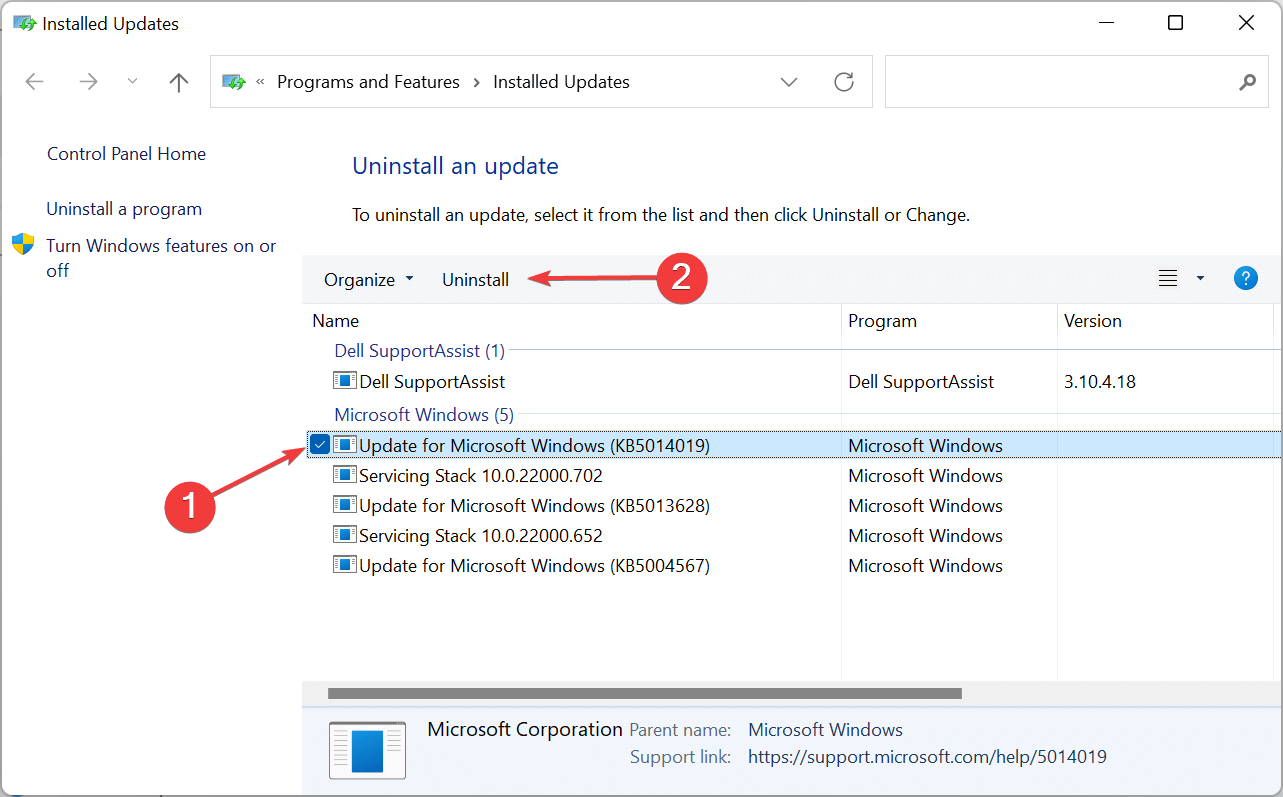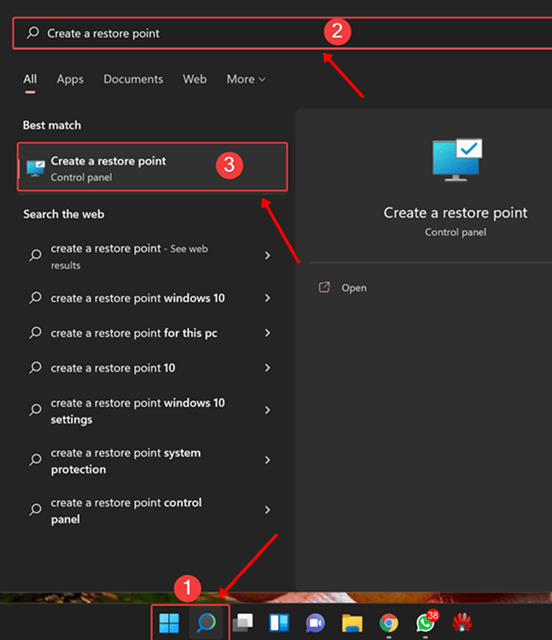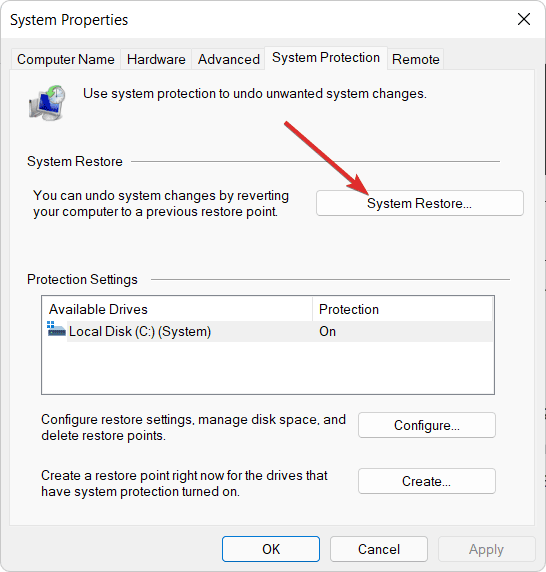After the Windows update was installed, there was no audio output for most of the users and they ended up getting the ‘No audio output device is installed’ error. This is generally caused due to outdated drivers on your system. When a Windows update messes up with the audio driver on your system, you will likely encounter this issue. There’s nothing to worry about if you have been facing this error. This article will discuss how you can fix the No Audio Output Device Is Installed error in Windows 11.
Fix No Audio Output Device is Installed in Windows
If you cannot hear the volume on your Windows PC and get a No Audio Output Device is Installed error on Windows. Then this article will help you with it.
Fix No Audio Output Device is Installed in Windows1. Update Audio Driver2. Reinstall Audio Driver3. Run Audio Troubleshooter4. Change Mono Audio Settings 5. Uninstall the Last Windows Update 6. Perform System RestoreConclusion
Before continuing with the troubleshooting steps, ensure you have tried increasing the volume and changing the speaker or earphone you are using. If that didn’t help, move to this article’s next step.
1. Update Audio Driver
The very first thing that we recommend you do is update the Audio Driver. To do so, follow the steps mentioned below – Another way to update your Audio Driver is to head to your sound card manufacturer’s website
2. Reinstall Audio Driver
If updating the drivers didn’t help you, we recommend you reinstall the audio driver. This can be done by following the steps given below-
3. Run Audio Troubleshooter
Running Audio Troubleshooter will help fix any issue you face with the audio output and input. To run an audio troubleshooter, follow the steps given below-
4. Change Mono Audio Settings
The next thing you can try doing is changing the Mono Audio Settings. Given below are the steps to do so-
5. Uninstall the Last Windows Update
As the issue was caused due to updating Windows, you can try uninstalling the last update you installed. This can be done by following the steps given below-
6. Perform System Restore
Lastly, we recommend you perform a system restore if any of the above steps didn’t help fix the issue.
Conclusion
No audio device is installed error in Windows 10 is generally caused due to issues with drivers after Windows Update. If you have been facing this issue, you can follow the steps in this article to fix it.