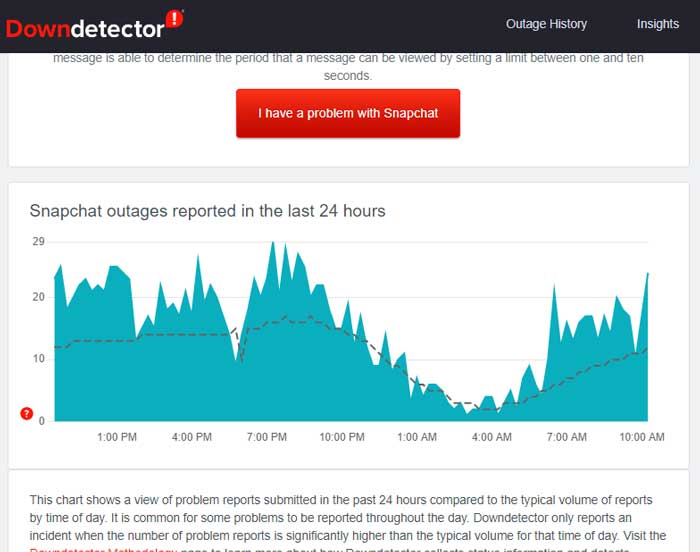But, if you have no time to wait, we are here with some awesome tricks that will surely help you get rid of this issue. However, here we will tell you everything about the issue why Snapchat says pending. So, make sure to be with us until the end. Also Read- How To Use Snapchat On PC (Windows & Mac)
What Does It Mean When Snapchat Says Pending?
You will get this error or simply means that your messages and snaps are unsent on Snapchat. There might be several reasons behind this issue, but what I found most genuine is it occurs from the other’s end.
What Does It Mean When Snapchat Says Pending?List of Best Ways To Fix Snapchat Pending Message IssueMethod 1: Network Not AvailableMethod 2: Friend’s Account Get DeletedMethod 3: You Were BlockedMethod 4: Snapchat’s Server DownMethod 5: You Are Not Added As Friend
Generally, it is seen in most cases that this issue is only fixed from the other user’s end. But, there are still many fixes that you can try to resolve this issue. So, here we will look at all those fixes along with the reasons.
List of Best Ways To Fix Snapchat Pending Message Issue
If you are want to know, what does it mean when it says pending on Snapchat? There are some reasons that you need to look into. But, don’t worry! We have mentioned all those reasons and their fixes. So, let’s get started:
Method 1: Network Not Available
It is the most common reason why you are getting the pending error message while using Snapchat. So, it is important to check if your internet is working properly or not. Thus, you can perform the below steps that we have mentioned below: Once done, open the application again and check if the issue gets resolved or not.
Method 2: Friend’s Account Get Deleted
Another reason why you get this error. Yes, it is weird, but possibly your friend deleted his account from the Snapchat application. So, you can cross-check and ask your friend that whether he is disabled his account or not.
Method 3: You Were Blocked
Possibilities are endless; that’s why it is also possible that your friend or to whom you are trying to send your Snap may block you. If this is the case, then there is no option to fix this out unless that friend unblocks you.
Method 4: Snapchat’s Server Down
Did you check if there is a server outage issue going on? If not, then go to Down Detector and check if other users reported this issue. If they show a peak of the graph, then it will not be a problem from your side. However, it is an issue from the Snapchat server-side. Maybe they are fixing their servers or any server backend error. Also, you can hover to the Snapchat official Twitter. Generally, officials inform if there is any maintenance or issues occurring on their application.
Method 5: You Are Not Added As Friend
The last and final method that you can try is to check if you or your friend have added you as a friend. Many users previously claimed this issue, but at last, they found that their friend hadn’t added them to their friend list. So, you fix this just by asking your friend to add you as a friend. There’s no doubt that Snapchat makes your life more exciting, and when it starts not working properly, peoples easily get frustrated. But now you know how to fix the Snapchat Pending Message issue. So, use them and get rid of these kinds of issues. However, in case you know of any other methods to fix this issue, feel free to mention them in the comment section.